Image shown is a representation only.
| Manufacturer | ASUS Computer International |
|---|---|
| Manufacturer's Part Number | DUAL-RTX3060TI-O8G |
| Description | Asus; Product Type: Graphic Card; GPU Clock: 1710 MHz; Number of Monitors Supported: 4; Environmental Certification: RoHS; Environmentally Friendly: Yes; |
| NAME | DESCRIPTION |
|---|---|
| Chipset Manufacturer: | NVIDIA |
| Cooler Type: | Fan Cooler |
| Number of HDMI Outputs: | 2 |
| Chipset Model: | RTX 3060 Ti |
| Number of Monitors Supported: | 4 |
| Platform Supported: | PC |
| Memory Technology: | GDDR6 |
| Form Factor: | Plug-in Card |
| Package Contents: |
|
| GPU Clock: | 1710 MHz |
| DisplayPort: | Yes |
| API Supported: | OpenGL 4.6, DirectX 12 Ultimate |
| Product Model: | DUAL-RTX3060TI-O8G |
| Height: | 2.05 " |
| Width: | 5.53 " |
| Slot Space Required: | Triple |
| Standard Memory: | 8 GB |
| Environmental Certification: | RoHS |
| Environmentally Friendly: | Yes |
| Chipset Series: | RTX |
| Number of DisplayPort Outputs: | 3 |
| Product Name: | Dual GeForce RTX 3060 Ti OC Edition Graphic Card |
| GPU Boost Clock: | 1740 MHz |
| Brand Name: | Asus |
| Chipset Line: | GeForce |
| Marketing Information: |
ASUS Dual GeForce RTX™ 3060 Ti OC Edition 8GB GDDR6 with two powerful Axial-tech fans for AAA gaming performance and ray tracing
2x Fans. 2x Fun. Delivering the latest NVIDIA Ampere architecture experience in its purest form, the ASUS Dual GeForce RTX™ 3060 Ti melds performance and simplicity like no other. Leveraging advanced cooling technologies derived from flagship graphics cards, the Dual opts for substance over style, the perfect choice for a well-balanced build. Buckle up and engage cutting-edge gaming prowess. COOLING Axial-tech Fan Design Two tried-and-true Axial-tech fans feature a smaller hub that facilitates longer blades and a barrier ring to increase downward air pressure. 0dB Technology An advanced onboard controller brings fans to a standstill when the GPU core temperature is below 55 Celsius, letting you enjoy light gaming in relative silence. As temps rise past the threshold, the fans automatically start up again. Dual BIOS Do you prioritize low core temps or low noise levels? Performance mode will let the fans spin up to keep the card running cool all the time. Quiet mode keeps the same power target and top-end settings, but offers a less aggressive fan curve for quieter operation at medium temps. For even more customization and control, check out our GPU Tweak II software. ENGINEERING Auto−Extreme Technology Auto-Extreme Technology is an automated manufacturing process that sets new standards in the industry by allowing all soldering to be completed in a single pass. This reduces thermal strain on components and avoids the use of harsh cleaning chemicals, resulting in less environmental impact, lower manufacturing power consumption, and a more reliable product overall. Protective Backplate The PCB is reinforced by an aluminum backplate that adds structural rigidity, helping to prevent PCB flex and protect components and trace pathways from damage. Stainless Steel Bracket The mounting bracket of the Dual has been beefed up with 304 Stainless Steel that is harder and more resistant to corrosion. |
| Length: | 10.56 " |
| Product Type: | Graphic Card |
| Host Interface: | PCI Express 4.0 |
| Bus Width: | 256 bit |
| HDMI: | Yes |
| Product Line: | Dual |