Image shown is a representation only.
| Manufacturer | ASUS Computer International |
|---|---|
| Manufacturer's Part Number | H81T R2.0/CSM/C/SI |
| Description | Asus; Product Model: H81T R2.0/CSM; Product Type: Desktop Motherboard; Processor Supported: Core i7, Core i3, Core i5, Pentium, Celeron; Width: 6.7 "; Processor Socket: Socket H3 LGA-1150; |
| NAME | DESCRIPTION |
|---|---|
| Chipset Manufacturer: | Intel |
| Number of SATA Interfaces: | 2 |
| Processor Supported: | Core i7, Core i3, Core i5, Pentium, Celeron |
| Memory Speed Supported: | 1066 MHz, 1333 MHz, 1600 MHz |
| Chipset Model: | H81 |
| Controller Type: | Serial ATA/600 |
| Maximum Memory Supported: | 16 GB |
| Total Number of USB Ports: | 4 |
| Depth: | 6.7 " |
| Number of USB 3.0 Ports: | 2 |
| Packaged Quantity: | 10 |
| Form Factor: | Mini ITX |
| Memory Technology: | DDR3 SDRAM |
| Onboard Video: | CPU Dependent Video |
| Audio Channels: | 7.1 |
| Total Number of Onboard USB Ports: | 5 |
| Processor Socket: | Socket H3 LGA-1150 |
| Product Model: | H81T R2.0/CSM |
| Width: | 6.7 " |
| Graphics Controller Manufacturer: | Intel |
| Environmental Certification: | RoHS, WEEE |
| Number of Memory Slots: | 2 |
| Environmentally Friendly: | Yes |
| Product Name: | H81T R2.0/CSM Desktop Motherboard |
| Memory Form Factor: | SoDIMM |
| Number of eSATA Ports: | 1 |
| Package Type: | Bulk |
| Brand Name: | Asus |
| Marketing Information: |
Thin Mini-ITX H81 choice for DIY AIO PC or ultra-slim systems with an easy-to-use UEFI BIOS and ASUS AI Suite 3 software package
Want to build a DIY PC without the depth? Then you need H81T R2.0– the first Thin Mini-ITX motherboard from ASUS. Measuring less than 2.5cm tall and with a built-in connector for external DC power, it is the perfect choice for all-in-one (AIO) PCs and other slimline builds. Building ‘thin’ is simpler than you might think. For more information and help with putting together slimline systems with ASUS H81T R2.0 Thin Mini-ITX motherboard, visit 1. Fast Clock Adjustment Easily change the time and date in EZ Mode using the mouse. 2. EZ XMP Settings Quickly apply XMP settings in UEFI BIOS EZ Mode, achieving better DRAM performance. 3. EZ Fan Settings As demanded by the community, detailed fan controls come to EZ Mode so you can switch fan profiles for quick cooling and noise-level supervision. 4. SATA Information Displays each SATA port details for you to easily recognize devices. My Favorites/ShortcutMy Favorites F4 or right click to add settings to My Favorites under Advanced Mode, which cuts time spent on searching and further speeds up system tuning. Shortcut Now you can customize your own shortcut log by pressing F4 or right clicking to create shortcuts to frequently-used settings. Instantly access them by simply hitting the F3 hotkey. Quick Note You no longer need to have a pen and paper notepad around. Quick Note works inside the BIOS so you can just type remarks and ideas to help you remember important settings info and save time on trial and error. Last Modified Always forget those important BIOS changes you did? This friendly function creates a tuning log to track your BIOS settings history, which can be saved onto a USB drive. |
| Number of mSATA Interfaces: | 1 |
| Total Processor Supported: | 1 |
| Product Type: | Desktop Motherboard |
| DVI: | Yes |
| Number of Total Expansion Slots: | 2 |
| HDMI: | Yes |
| Country of Origin: | China |
| Gigabit Ethernet: | Yes |