Image shown is a representation only.
| Manufacturer | CMS Products, Inc |
|---|---|
| Manufacturer's Part Number | EBP-60-M72 |
| Description | Hard Drives/Solid State Drives; Brand Name: CMS Products; Product Line: EasyBundle; Product Type: Hard Drive; Storage Capacity: 60 GB; Packaged Quantity: 1; |
| NAME | DESCRIPTION |
|---|---|
| Buffer: | 8 MB |
| Weight (Approximate): | 7 oz |
| Product Name: | EasyBundle Hard Drive |
| Platform Supported: | PC |
| Spindle Speed (rpm): | 7200 |
| Limited Warranty: | 3 Year |
| Depth: | 5.375 " |
| Packaged Quantity: | 1 |
| Brand Name: | CMS Products |
| Form Factor: | 2.5" |
| Package Contents: |
|
| Marketing Information: |
EasyBundle Upgrades make upgrading a laptop hard drive very easy. To perform your upgrade, place your new laptop drive into the Data Transfer Kit Enclosure and plug into your laptop's USB port. Install and run the BounceBack Transfer software. BounceBack will transfer your Operating System, Applications, Settings and Files to the new hard drive, and make the drive bootable so it can be installed into the laptop. Once you are finished transferring, simply install the hard drive in your laptop and power-on. You can even make use of your old hard drive by placing it in the data transfer enclosure and using it as a backup drive. |
| Product Type: | Hard Drive |
| Height: | 0.625 " |
| Storage Capacity: | 60 GB |
| Width: | 3.125 " |
| Product Line: | EasyBundle |
| Drive Interface: | IDE |