Image shown is a representation only.
| Manufacturer | GIGABYTE Technology, Inc |
|---|---|
| Manufacturer's Part Number | H310M A |
| Description | Gigabyte; Product Line: Ultra Durable; Product Model: H310M A; Product Type: Desktop Motherboard; Number of Total Expansion Slots: 3; Number of PCI Express x1 Slots: 2; |
| NAME | DESCRIPTION |
|---|---|
| Chipset Manufacturer: | Intel |
| Number of SATA Interfaces: | 4 |
| Processor Supported: | Core i7, Core i3, Core i5, Pentium, Celeron |
| Memory Speed Supported: | 2666 MHz, 2400 MHz, 2133 MHz |
| Number of M.2 Interfaces: | 1 |
| Chipset Model: | H310 |
| Controller Type: | Serial ATA/600 |
| Maximum Memory Supported: | 32 GB |
| Total Number of USB Ports: | 6 |
| Depth: | 18.5 cm |
| Form Factor: | Micro ATX |
| Memory Technology: | DDR4 SDRAM |
| Onboard Video: | CPU Dependent Video |
| Package Contents: |
|
| Audio Channels: | 7.1 |
| Total Number of Onboard USB Ports: | 4 |
| DisplayPort: | Yes |
| Processor Socket: | Socket H4 LGA-1151 |
| Product Model: | H310M A |
| Width: | 22.6 cm |
| Environmental Certification: | China RoHS, WEEE, ErP Ready |
| Number of Memory Slots: | 2 |
| Environmentally Friendly: | Yes |
| Number of PCI Express x16 Slots: | 1 |
| Product Name: | Ultra Durable H310M A (Rev. 1.0) Desktop Motherboard |
| Number of USB 3.1 Ports: | 2 |
| Memory Form Factor: | UDIMM, DIMM |
| Number of Onboard USB 3.1 Ports: | 2 |
| Limited Warranty: | 3 Year |
| Total Number of PCI Express Slots: | 3 |
| Brand Name: | Gigabyte |
| Number of PCI Express x1 Slots: | 2 |
| Marketing Information: |
Intel H310 Ultra Durable motherboard with Intel GbE LAN with cFosSpeed, PCIe Gen2 x4 M.2, 7 colors RGB LED strips support, Anti-Sulfur Resistor, Smart Fan 5, CEC 2019 ready
NVMe PCIe Gen2 x4 2280 M.2 Connector GIGABYTE Motherboards are focused on delivering M.2 technology to enthusiasts who want to maximize their system’s potential. Intel® GbE LAN with cFosSpeed Internet Accelerator Software Intel® GbE LAN features cFosSpeed, a network traffic management application which helps to improve network latency and maintain low ping times to deliver better responsiveness in crowded LAN environments. COOLING Smart Fan 5 With Smart Fan 5 users can ensure that their gaming PC can maintain its performance while staying cool. Smart Fan 5 allows users to interchange their fan headers to reflect different thermal sensors at different locations on the motherboard. Not only that, with Smart Fan 5 more hybrid fan headers that support both PWM and Voltage mode fans have been introduced to make the motherboard more liquid cooling friendly. Achieve fan silence. With Fan Stop map any fan to stop completely when temperatures drop below a specified threshold. Which fan stops, based on readings from which sensor, and at what temperature—all of it can be customized to your liking. Hybrid Fan Pin Headers Assume complete control over your liquid cooling setup! Smart Fan 5 receives up-to-the-second information on flow-rate through the Hybrid Fan Pin Headers—giving you absolute mastery over your PC. New Smart Fan 5 Software Interoperable Sensors and Fans Fan Curve System Information Viewer GIGABYTE System Information Viewer is a central location that gives you access to your current system status. Monitor components such as the clocks and processor, set your preferred fan speed profile, create alerts when temperatures get too high or record your system's behavior; these are the possibilities of the System Information Viewer. PERFORMANCE > VR requires more performance than Full HD graphics for a steady 90FPS or greater. |
| Total Processor Supported: | 1 |
| Product Type: | Desktop Motherboard |
| Number of Total Expansion Slots: | 3 |
| HDMI: | Yes |
| Country of Origin: | China |
| Product Line: | Ultra Durable |
| Gigabit Ethernet: | Yes |