Image shown is a representation only.
| Manufacturer | IOGEAR, Inc |
|---|---|
| Manufacturer's Part Number | GUD8011 |
| Description | IOGEAR; Product Type: Multiview Device; Package Contents: AVIOR GUD8011 Multiview Device; USB Standard: USB 2.0; System Requirements: Available USB 2.0 port (not compatible with USB 1.x); Width: 2.25 "; |
| NAME | DESCRIPTION |
|---|---|
| Weight (Approximate): | 0.17 lb |
| USB: | Yes |
| Product Name: | AVIOR GUD8011 Multiview Device |
| Functions: | MultiView, Video Capturing |
| Platform Supported: | PC, Mac |
| Limited Warranty: | 3 Year |
| Depth: | 3.5 " |
| USB Standard: | USB 2.0 |
| Brand Name: | IOGEAR |
| Form Factor: | External |
| Package Contents: |
|
| Marketing Information: |
The IOGEAR USB 2.0 External DVI Video Card instantly adds an additional high resolution DVI/VGA display through your USB 2.0 port. Simply install the driver, plug the adapter into the USB 2.0 port and you're ready to go. Extend your desktop across both displays allowing you to increase your productivity like never before. While reading email on one display, open attachments on the other display. Expand spreadsheets across both monitors; in graphics programs you can increase your working area by putting all your pallets on the second display. IOGEAR's external video adapter is powered through the USB cable so no additional power supply is needed. By using USB there is no need to open the computer case. Adding a second video card to a desktop or laptop can be complicated and impossible in some cases. With the IOGEAR DVI display adapter, just plug it in. This product comes with a DVI to VGA adapter and a 6 ft. DVI cable for your convenience to connect to a VGA or DVI monitor. |
| Product Type: | Multiview Device |
| Host Interface: | USB |
| System Requirements: |
Operating System(s):
|
| Maximum Resolution: | 1600 x 1200 |
| DVI: | Yes |
| Product Model: | GUD8011 |
| Height: | 0.8 " |
| Width: | 2.25 " |
| Product Line: | AVIOR |