Image shown is a representation only.
| Manufacturer | Matrox |
|---|---|
| Manufacturer's Part Number | VS4PRO |
| Description | Matrox; Product Type: Video Recorder; Limited Warranty: 3 Year; Product Name: VS4Recorder Pro; Host Interface: PCI Express x8; Marketing Information: Arrive. Connect. Record. Multi-camera event recording made simple The Matrox VS4Recorder Pro software lets you frame accurately record four live audio/video feeds using a Matrox VS4 quad HD-SDI capture card. It’s ideal for recording live multi-camera productions like concerts and sporting events to create video assets that can be easily repurposed and archived. The VS4Recorder Pro gives you two different recording modes: “multicam”, which provides synchronized frame accurate captures and “independent”, which offers a wide range of video and audio codecs to choose from. And what’s more, VS4Recorder Pro simultaneously provides a complete multiviewer experience. Capture NLE-friendly files Capture to industry-recognized codecs for use with your NLE of choice without transcoding. The efficient, high-quality Matrox MPEG-2 I-frame codec at up to 300Mb/s is provided in an AVI wrapper. H.264 is provided in either MOV or MP4 wrappers. And DV/DVCAM, DVCPRO,; |
| NAME | DESCRIPTION |
|---|---|
| Environmental Certification: | RoHS |
| Environmentally Friendly: | Yes |
| Product Name: | VS4Recorder Pro |
| Functions: | Video Recording, Audio Embedding, Video Streaming, MultiView |
| Product Series: | VS4 |
| Limited Warranty: | 3 Year |
| Depth: | 1.9 cm |
| Brand Name: | Matrox |
| Form Factor: | Plug-in Card |
| Marketing Information: |
Arrive. Connect. Record. The Matrox VS4Recorder Pro software lets you frame accurately record four live audio/video feeds using a Matrox VS4 quad HD-SDI capture card. It’s ideal for recording live multi-camera productions like concerts and sporting events to create video assets that can be easily repurposed and archived. The VS4Recorder Pro gives you two different recording modes: “multicam”, which provides synchronized frame accurate captures and “independent”, which offers a wide range of video and audio codecs to choose from. And what’s more, VS4Recorder Pro simultaneously provides a complete multiviewer experience. Capture NLE-friendly files Capture to industry-recognized codecs for use with your NLE of choice without transcoding. The efficient, high-quality Matrox MPEG-2 I-frame codec at up to 300Mb/s is provided in an AVI wrapper. H.264 is provided in either MOV or MP4 wrappers. And DV/DVCAM, DVCPRO, DVCPRO50 and DVCPRO HD QuickTime files are provided in MOV wrappers. Global audio settings include audio codecs for .wav and .aac files with bit rate, bit depth and stereo/mono options. Automatic input detection Connect your video sources, start VS4Recorder Pro and begin recording. VS4Recorder Pro automatically detects your video format. Each input is independent so you can capture HD and SD in the same recording session. Frame accurate recording Easily record multiple angles of a single event with 100% frame accuracy with VS4Recorder Pro’s multicam mode. With a single click, all inputs begin recording in sync. Once a session is underway, you can stop any input without interrupting the other inputs. When finished, import the files into an NLE. All files will be perfectly in sync on the timeline. Independent recording Quickly and easily capture content for archiving or repurposing by recording any input independently. Monitor multiple video signals to acquire a video asset at the push of a button. High-quality multi-viewer VS4Recorder Pro offers high-quality video monitoring of all inputs. Thanks to patent-pending Matrox technology, video quality is pristine even when viewing interlaced sources on progressive computer monitors. VS4Recorder Pro accurately represents your incoming video signals at any video window size and offers single- and quad-view modes for a customizable multi-viewing experience. Use quad-view mode to preview all four inputs simultaneously or switch to single-view mode and cycle through your inputs. Split-up the recording Automatically split your recording into separate files. VS4Recorder Pro will automatically split your recording into separate files, switching to a new file without losing a single frame. You can begin editing the split files as soon as each one is created. Unattended recording Set a capture duration. VS4Recorder Pro will stop recording automatically at the end of the time specified. |
| Video Signal Format: | NTSC, PAL |
| Product Type: | Video Recorder |
| Host Interface: | PCI Express x8 |
| Maximum Resolution: | 1920 x 1080 |
| Height: | 23.2 cm |
| Width: | 10.7 cm |