Image shown is a representation only.
| Manufacturer | MSI |
|---|---|
| Manufacturer's Part Number | X370 XPOWER GAMING TITANIUM |
| Description | MSI; Product Model: X370 XPOWER GAMING TITANIUM; Product Type: Desktop Motherboard; Number of PCI Express x16 Slots: 3; Audio Channels: 7.1; Number of SATA Interfaces: 6; |
| NAME | DESCRIPTION |
|---|---|
| Chipset Manufacturer: | AMD |
| Number of SATA Interfaces: | 6 |
| Processor Supported: | Ryzen, A-Series, Athlon |
| Memory Speed Supported: | 1866 MHz, 2133 MHz, 2400 MHz, 2667 MHz, 2933 MHz, 3200 MHz |
| Number of M.2 Interfaces: | 2 |
| Chipset Model: | X370 |
| Controller Type: | Serial ATA/600 |
| Maximum Memory Supported: | 64 GB |
| Total Number of USB Ports: | 9 |
| Depth: | 9.6 " |
| RAID Supported: | Yes |
| S/PDIF: | Yes |
| Form Factor: | ATX |
| Memory Technology: | DDR4 SDRAM |
| Onboard Video: | CPU Dependent Video |
| Package Contents: |
|
| Audio Channels: | 7.1 |
| Multi GPU Supported: | SLI, CrossFire |
| Total Number of Onboard USB Ports: | 9 |
| DisplayPort: | Yes |
| Processor Socket: | Socket AM4 |
| Product Model: | X370 XPOWER GAMING TITANIUM |
| RAID Levels: | 10, 1, 0 |
| Width: | 12 " |
| Number of Memory Slots: | 4 |
| Number of PCI Express x16 Slots: | 3 |
| Product Name: | X370 XPOWER GAMING TITANIUM Desktop Motherboard |
| Number of USB 3.1 Ports: | 6 |
| Memory Form Factor: | DIMM |
| Number of Onboard USB 3.1 Ports: | 5 |
| Limited Warranty: | 3 Year |
| Total Number of PCI Express Slots: | 6 |
| Brand Name: | MSI |
| Number of PCI Express x1 Slots: | 3 |
| Marketing Information: |
MASTER THE GAME With a unique look and feel, packed with exclusive gaming features, MSI ENTHUSIAST GAMING motherboards offer the best possible gaming experience. Customize and set up your own color scheme with RGB Mystic Light Sync. Select any of the colors from the palette using your smartphone or the MSI Gaming App to match your system style. Bored of the same colors? Simply change the complete look of your system in 1 second! MSI's Mystic Light Extension pinheader provides an intuitive way to control additional RGB strips and other RGB peripherals added to a system, without needing a separate RGB controller. By simply connecting any 12V RGB LED strip to the 4-pin Mystic Light Extension RGB-strip header gamers can sync colors to any style they choose. With the convenience of Mystic Light Sync, you can control RGB LED solutions from other brands, such as CPU coolers, keyboards and mice or RGB system fans. To use Mystic Light, download the latest version of the MSI Gaming App below. For remote control of Mystic Light, simply download the latest version of the Mystic Light App for your smartphone from the Google Play Store or the App Store. Create your own colorful masterpiece with ease. The easy to use Gaming APP is available on PC, phone and tablet. It offers remote control, simply using your smartphone or tablet. Make your PC look and feel brand new with any color you want with just a few clicks! Cooling your PC is essential for reliable performance. We've made sure to include enough fan headers with full control to allow you to cool your system any way you want. High quality materials and smart fan optimizations contribute to cooling all essential components, which is key to making sure your system runs stable at the best performance during long gaming sessions. MSI motherboards let you manage speeds and temperatures for all your system and CPU fans, giving you full control to set up a cool & silent system. The fan headers are conveniently placed with the most popular CPU coolers in mind. MSI fan headers automatically detect fans running in DC or PWM mode for optimal tuning of fan speeds and silence. Hysteresis also makes your fans spin up fluently to make sure your system stays silent, no matter what. Onboard LED indicators show if your fans are running in a mode that’s controllable or not. When the LED indicator is red, you have full control of your fan. If the LED indicator is green, it means your fan is running in a mode you cannot control. Total Fan Control allows you to take control of your fans and check your primary system characteristics in a simplified graphical interface. You can also set up to 4 temperature targets for CPU and motherboard, which will adjust the fan speeds automatically. |
| Total Processor Supported: | 1 |
| Product Type: | Desktop Motherboard |
| Number of Total Expansion Slots: | 6 |
| HDMI: | Yes |
| Country of Origin: | China |
| Gigabit Ethernet: | Yes |