Image shown is a representation only.
| Manufacturer | Silicon Power Computer & Communications, Inc |
|---|---|
| Manufacturer's Part Number | SP060GBSS3S60S25 |
| Description | Hard Drives/Solid State Drives; Product Color: Black; Brand Name: Silicon Power; Product Type: Solid State Drive; Storage Capacity: 60 GB; Product Series: S60; |
| NAME | DESCRIPTION |
|---|---|
| Maximum Read Transfer Rate: | 520 MB/s |
| Maximum Write Transfer Rate: | 460 MB/s |
| Weight (Approximate): | 74 g |
| Drive Interface Standard: | SATA/600 |
| Product Color: | Black |
| Product Name: | S60 Solid State Drive |
| Product Series: | S60 |
| Drive Type: | Internal |
| Device Supported: | Notebook |
| Depth: | 100 mm |
| Brand Name: | Silicon Power |
| Form Factor: | 2.5" |
| Marketing Information: |
Re-Write Your SSD Experience With the powerful combination of new built-in Synchronous flash, advanced controller and firmware, S60 offers a better performance boost and a more stabile environment. S60 can greatly change your SSD experience and is ideal for video & audio editing, gaming and multiple tasking. High Speed SATA III Interface Featuring the latest controller, it is faster than other SSD and HDD. S60 can boot a computer in seconds and quickly launch applications, which significantly improve performance over hard drive.Higher Reliability and Longer Life Span S60 is more reliable and durable than a hard drive. It contains no moving parts, making it more resistant to shock and vibration. The S60 is one of the lightest of its kind and generates less heat and noise, making it an ideal solution for notebook users on the go. Easy and Cost-effective Upgrade Solution SP offers a cost-effective upgrade kit including one Slim S60 solid state drive plus a shockproof enclosure. By just a few steps, users can easily upgrade their computers and get a brand-new shockproof portable hard drive. Step 1. Install the NTI Echo clone software to your laptop. Then assemble Slim S60 into the enclosure and backup data to the SSD. Step 2. Remove the SSD after the backup is completed. Take the original hard drive out and insert Slim S60 in your laptop. Step 3. Install the old hard drive into the enclosure for a new portable one. |
| Product Type: | Solid State Drive |
| Height: | 7 mm |
| Storage Capacity: | 60 GB |
| Width: | 69.85 mm |
| Drive Interface: | SATA |